You can connect up to 19 extra wallets on top of the Main wallet, totally free, on both ETH & BNB. You can do the same on SOL.
Doing so is easy. When you are in the ‘Wallets’ section, simply click on Multi-Wallet and it will take you to the Multi Wallet page where you just need to click ‘Connect Wallet’ and it will ask you for the wallet details and for you to name it. All wallets and private keys are encrypted and invisible on the backend.
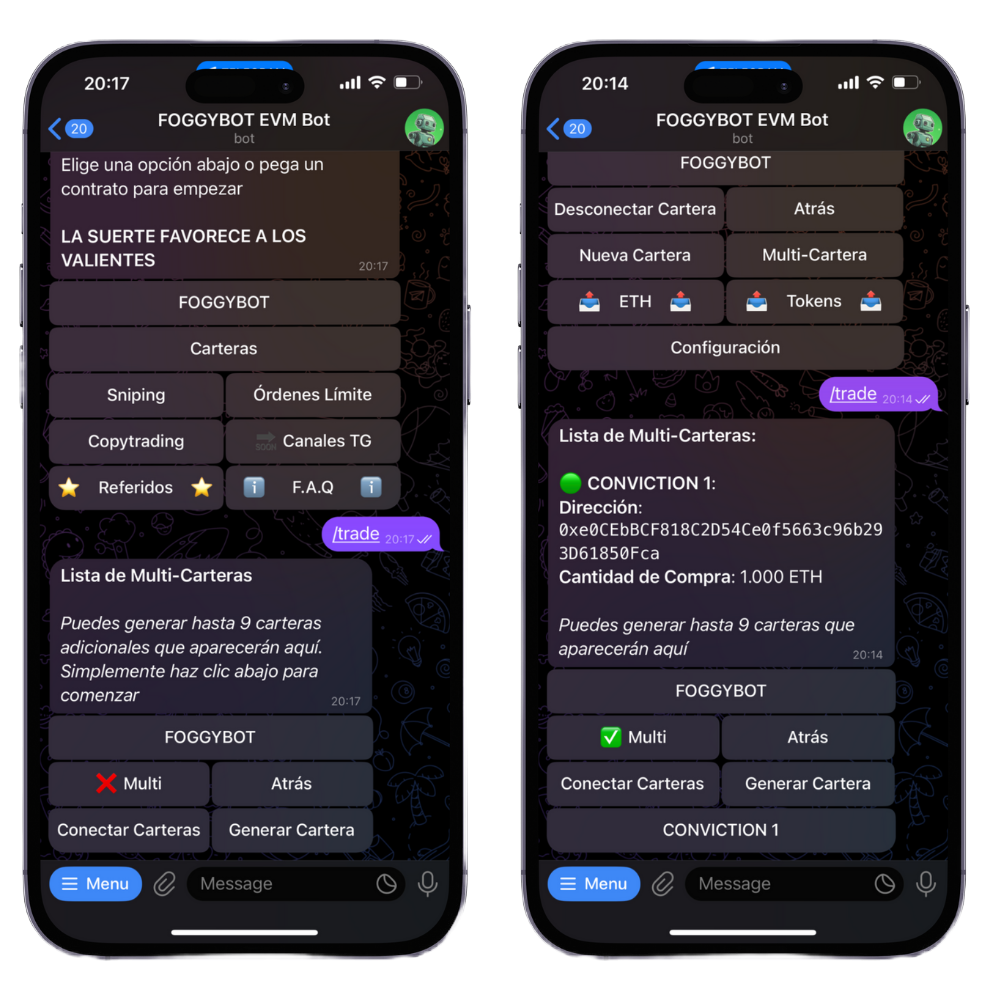
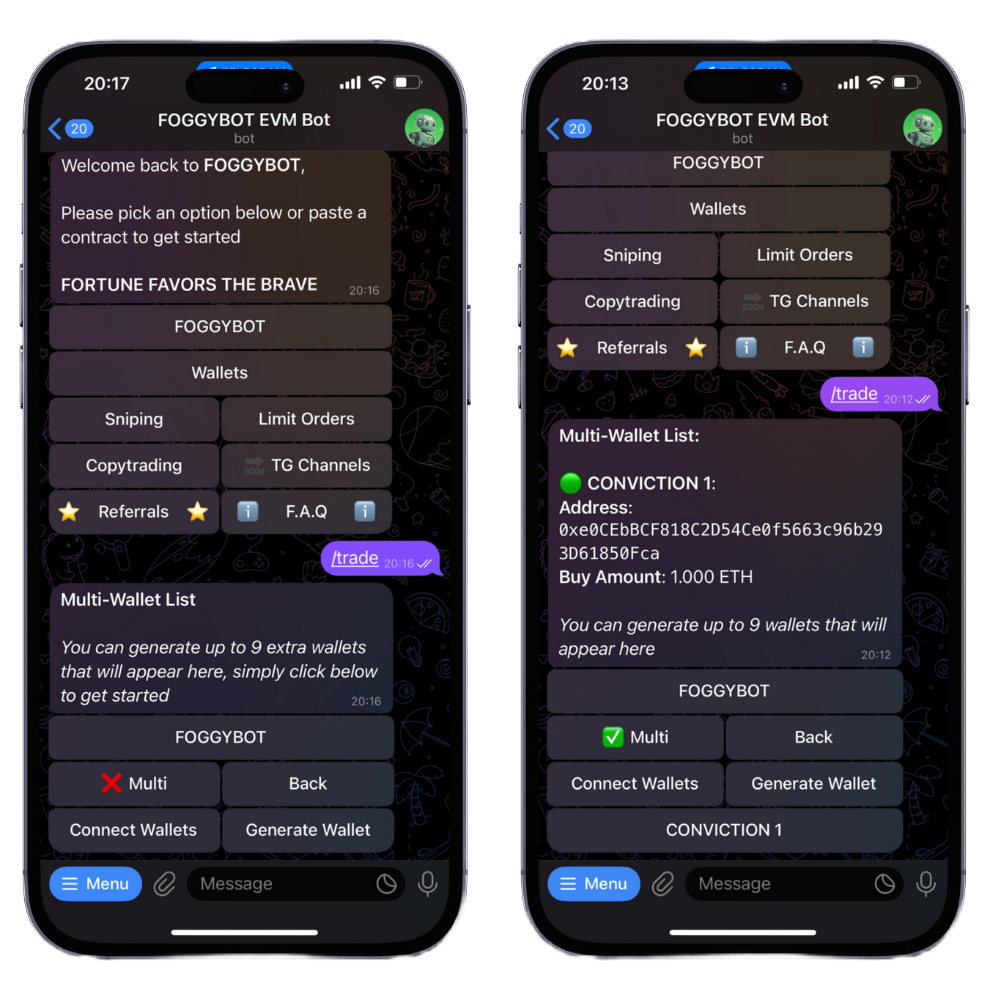

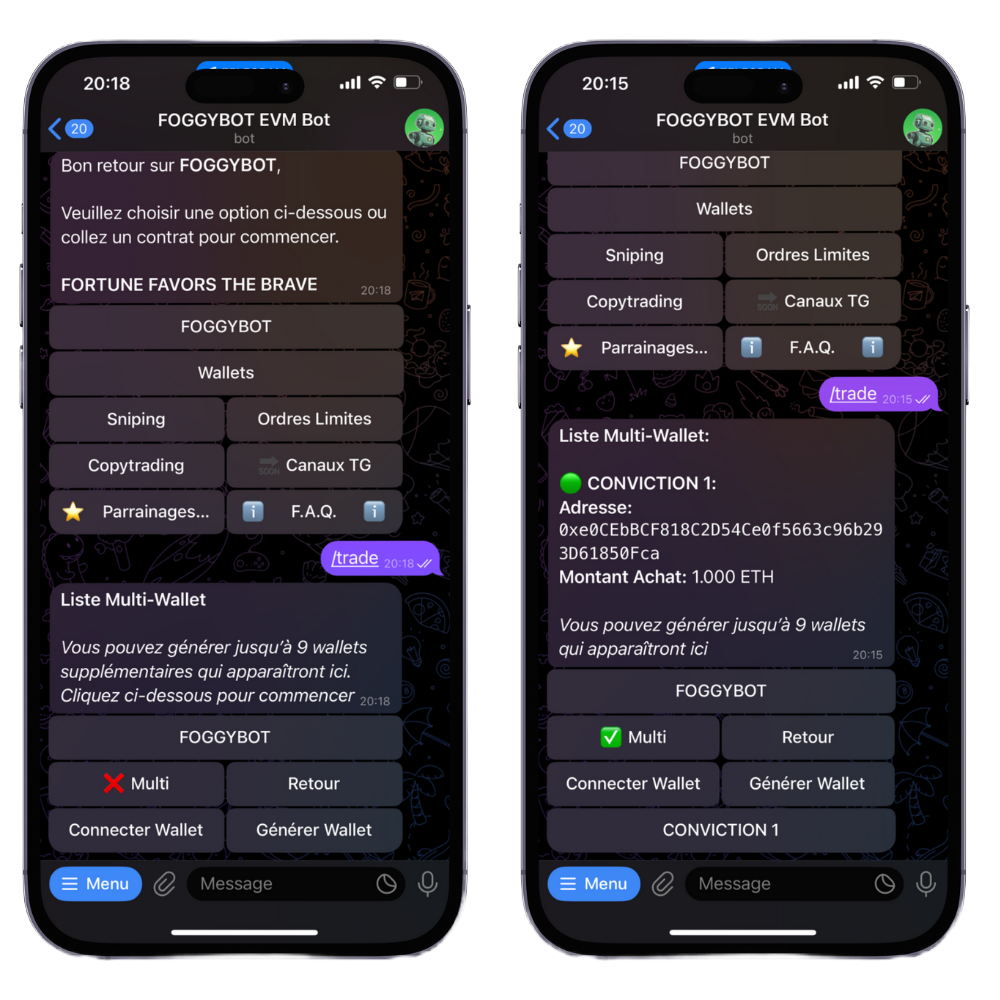




Once you have generated the wallet, it will appear in the list as well as be available on the keyboard. You can click on the wallet name and it will take you to the specific wallet’s settings.


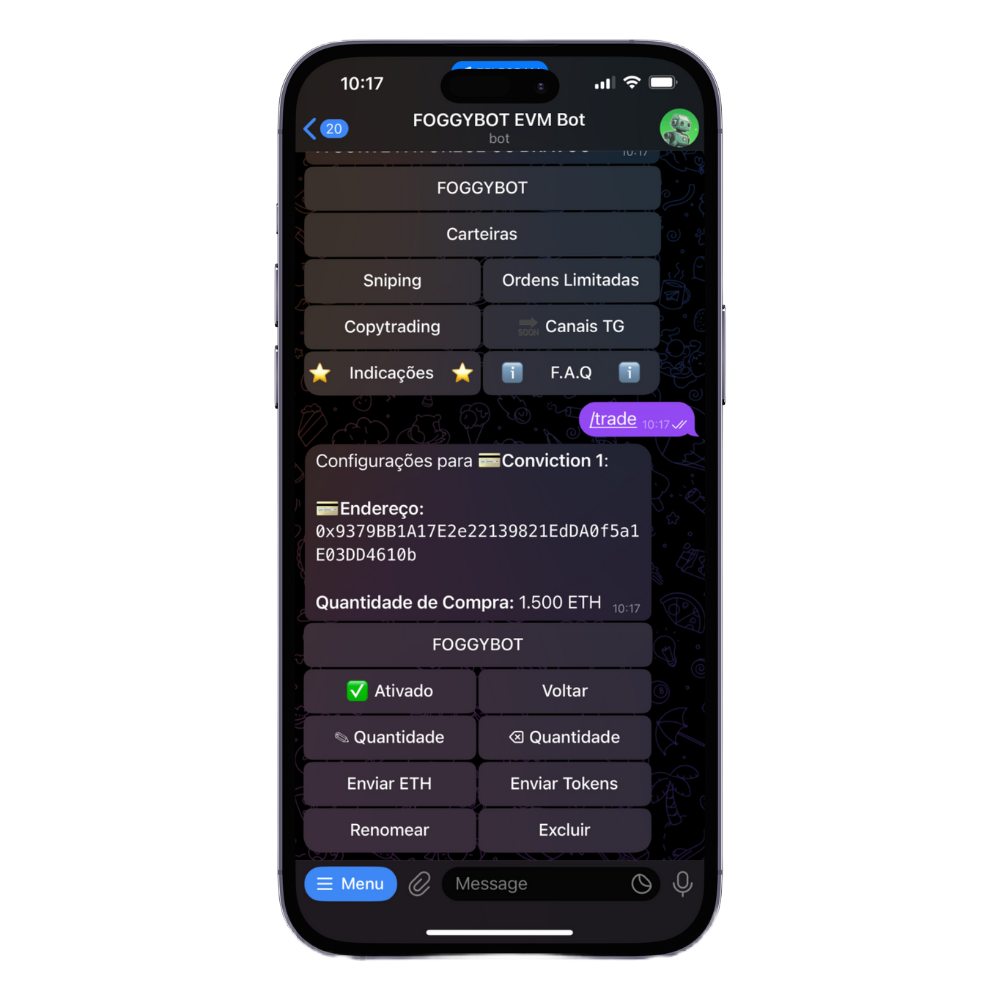

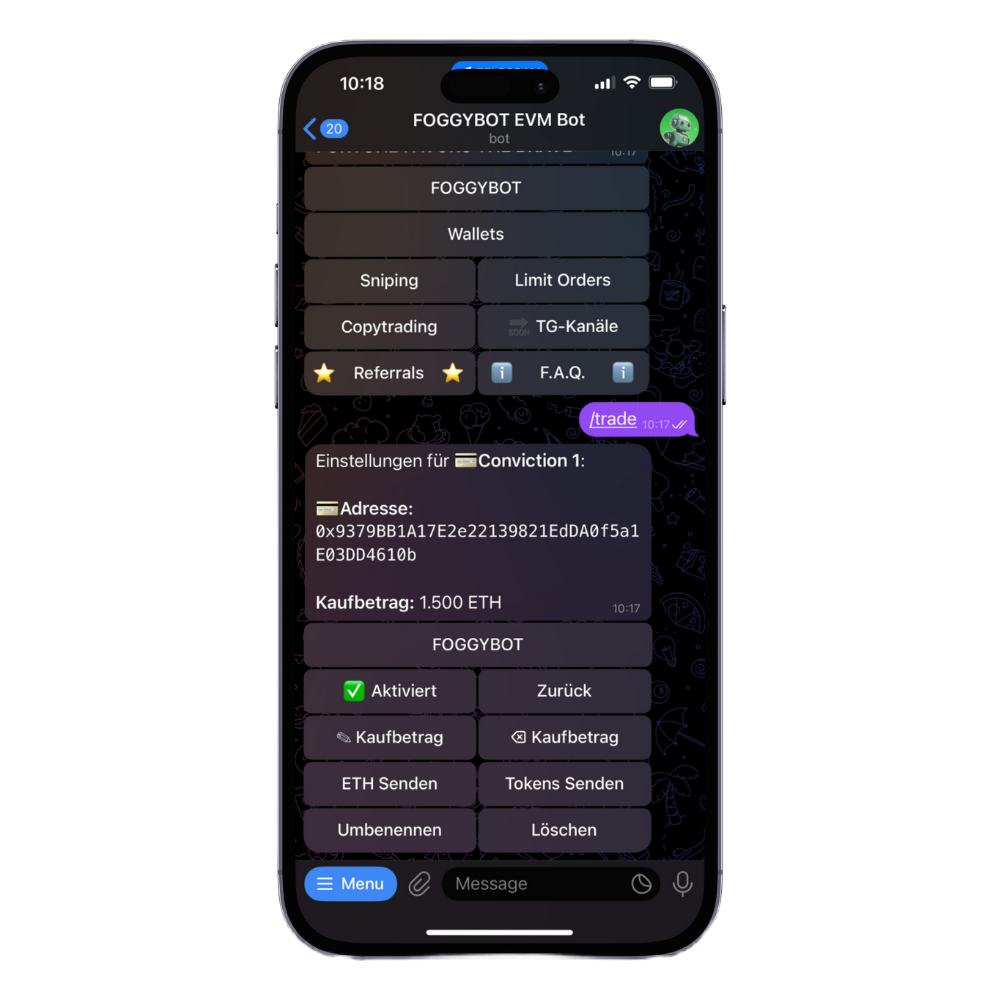

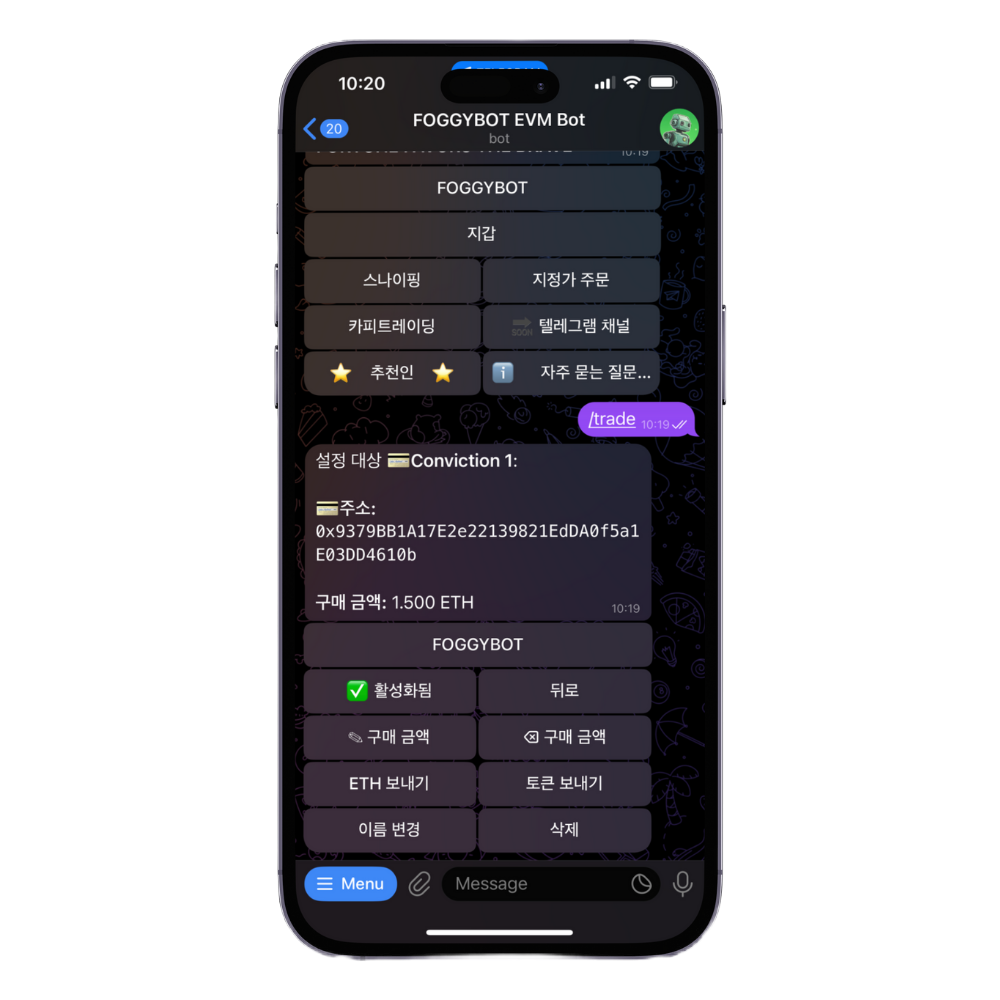

There you can turn the wallet on and off, set the buy amount, change the base token or send tokens. In order to buy with the wallet, you need to enable it.
Now you can use the wallets either individually or as a group with Multi.
