Pasting or scraping a contract will bring up a bunch of details related to the token in order to help you get a good picture of the current situation:
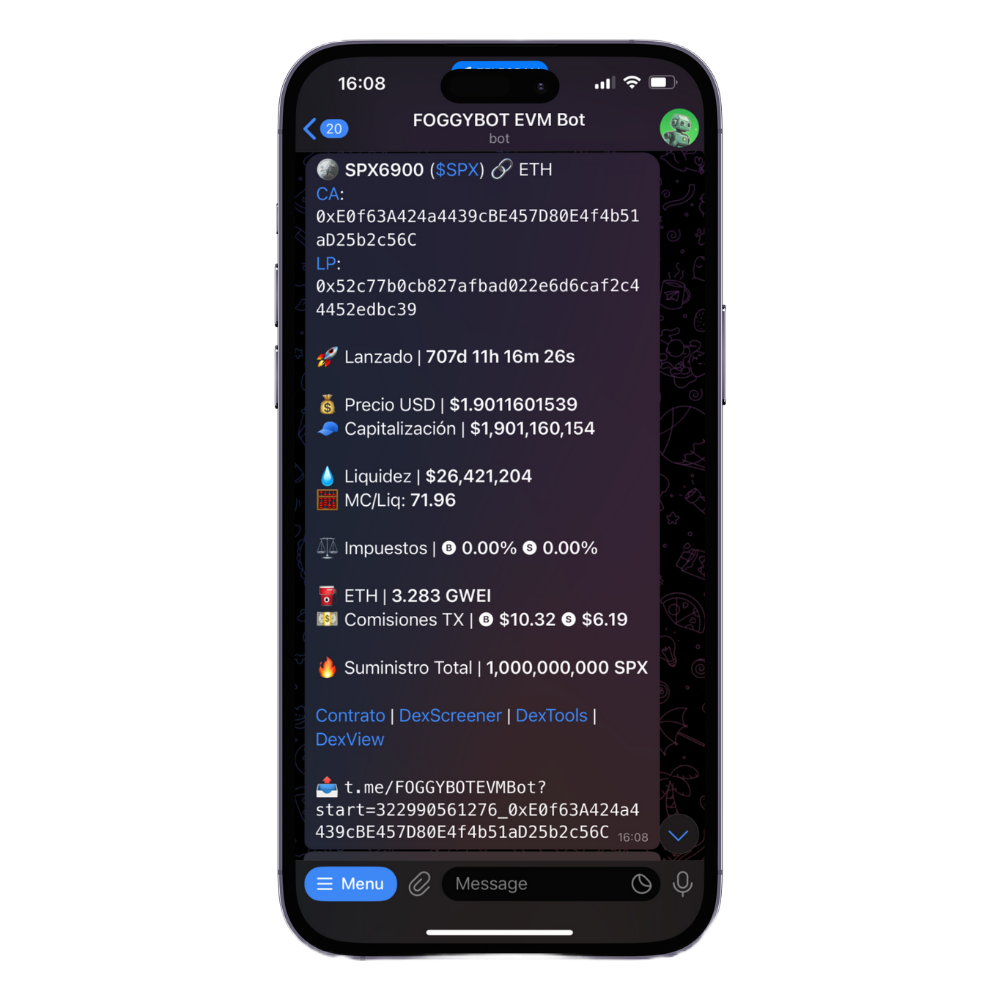
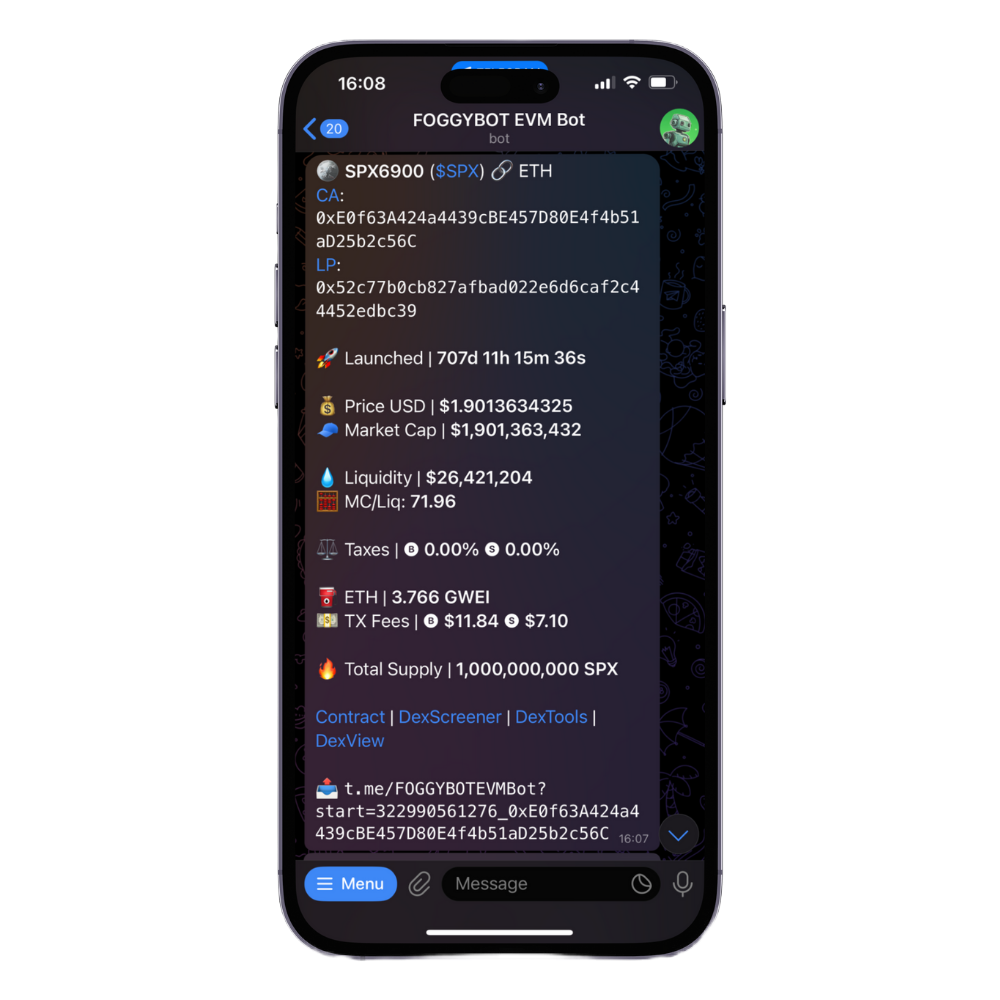

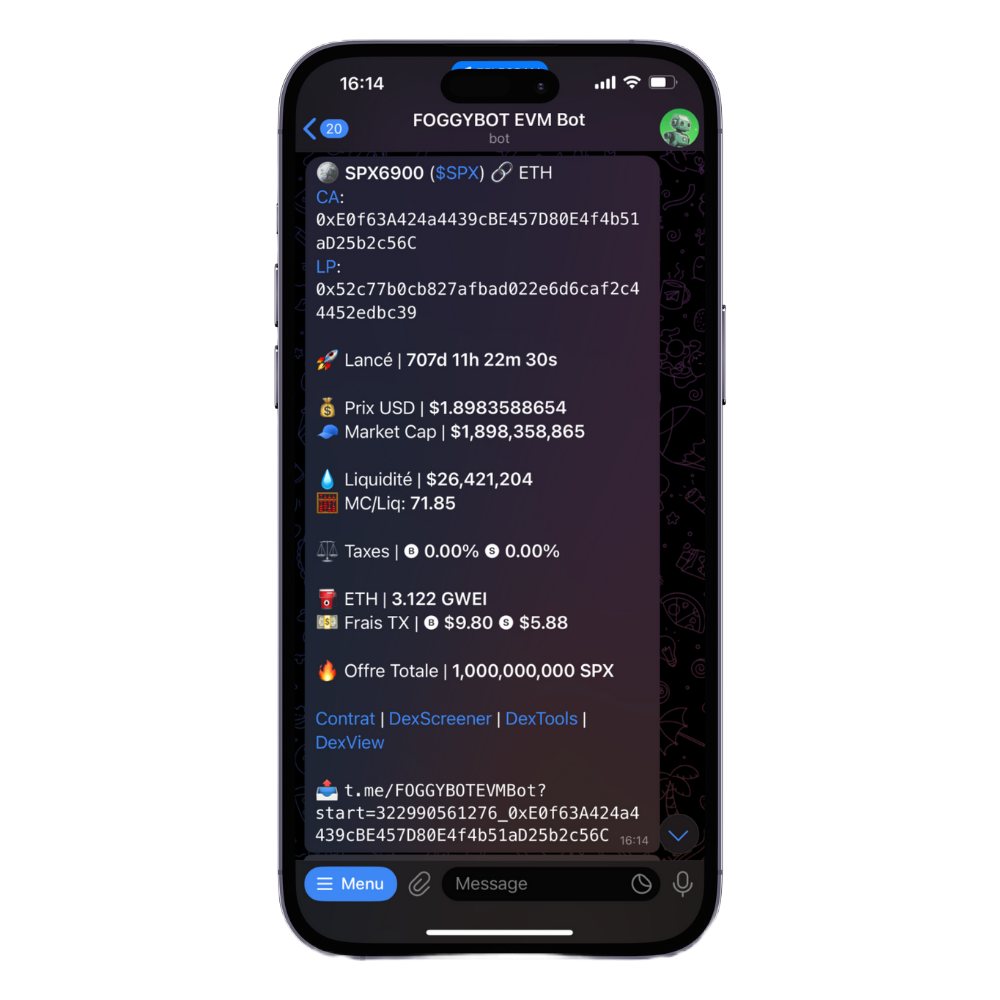
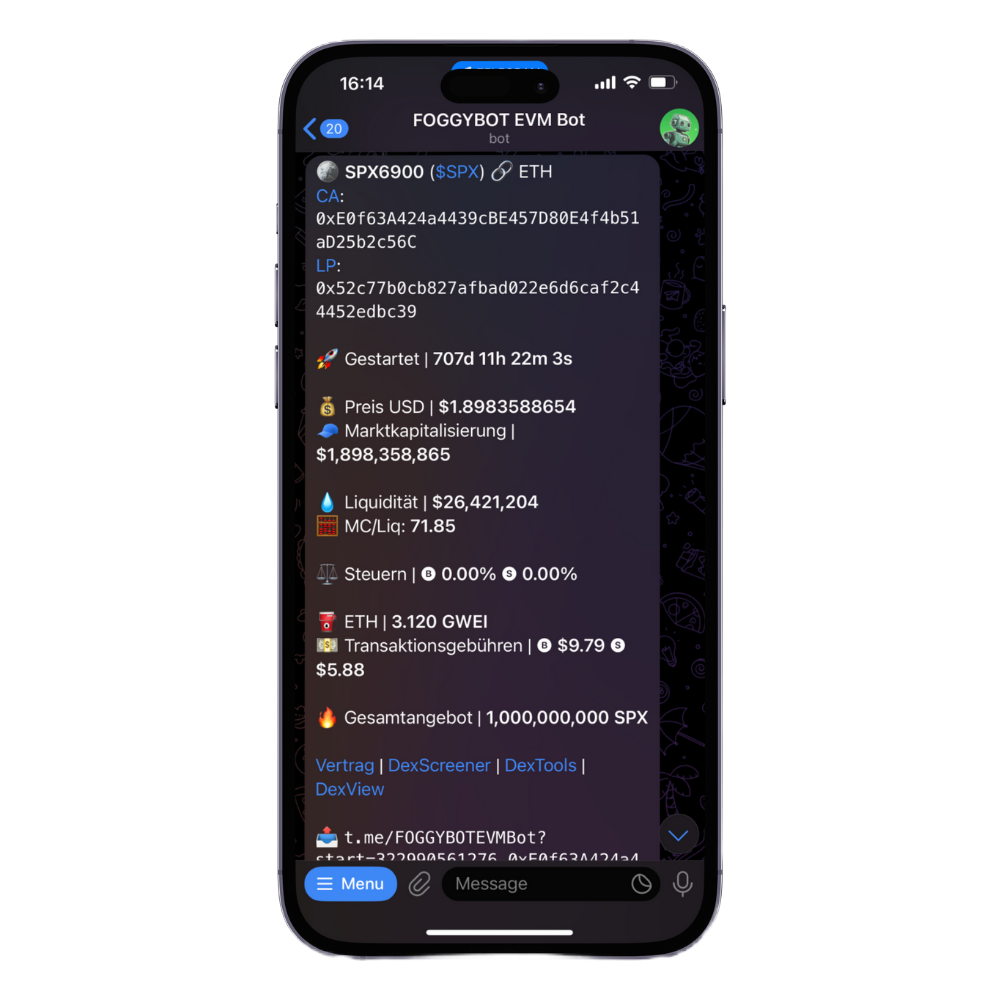
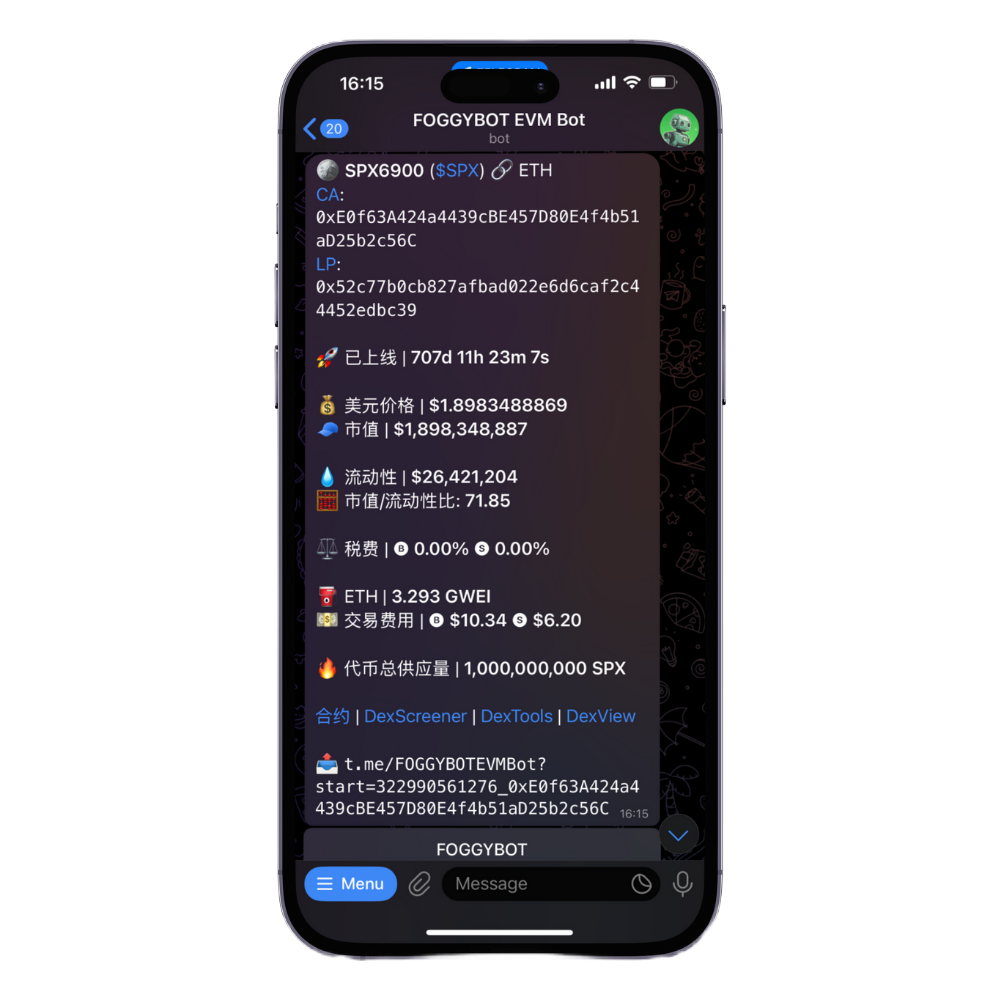
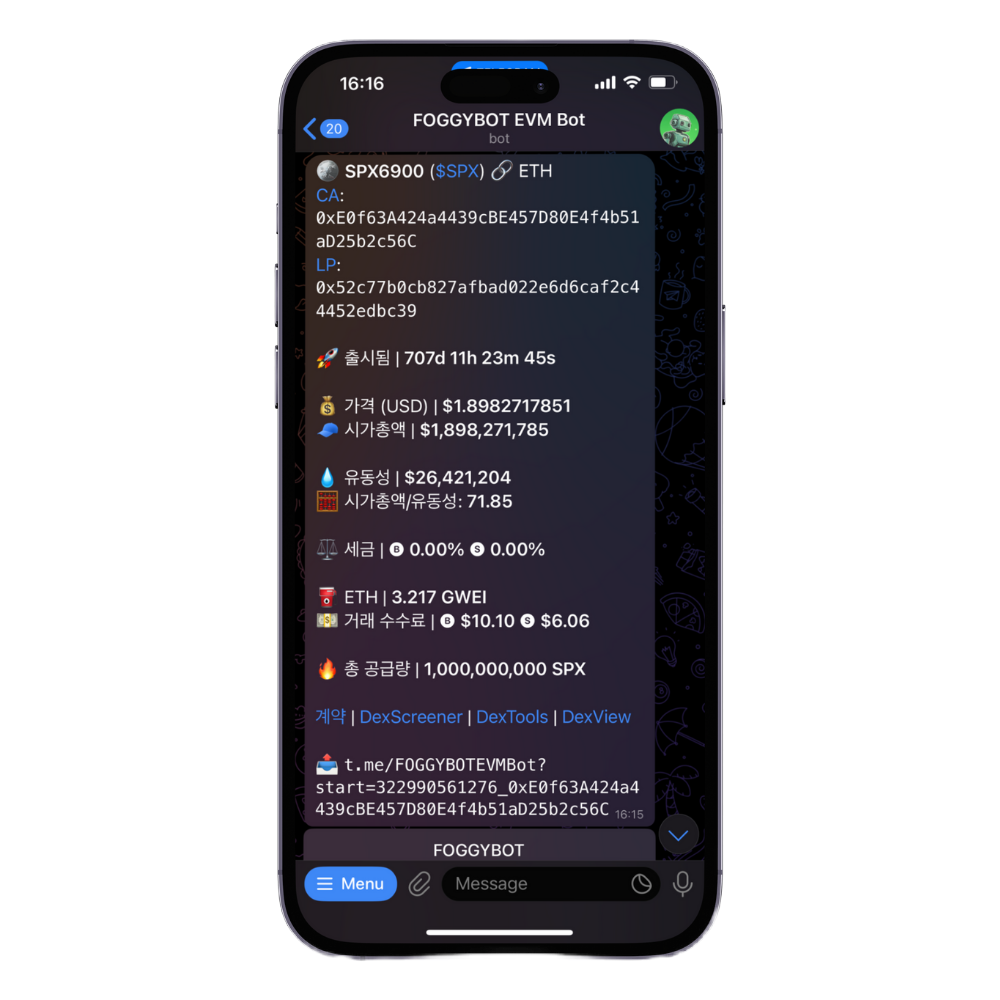

The message includes the Contract Address, the LP Address, how long ago the token was launched, the current price in USD, the market cap in USD, the current liquidity, the MC/Liq ratio, the buy & sell taxes, the gas price, the estimated transaction fees, the total supply.
It also includes links to the contract, links to DexScreener, DexTools & DexView as well as a referral link to share the token and earn up to 50% of the fees your referral pays.
You can use this information to make a decision whether to buy or sell the token using the keyboard below, which we explain in the next section.
