The best way to be quick when following different groups/channels on Telegram for alpha is to use a scraper to scrape contract addresses from specific Telegram groups/channels.
The FOGGYBOT Scraper:
- Enables you to track and snipe any group or channel you’re a member of.
- Offers faster execution compared to call channels through the bot, provided you have a stable internet connection.
- Requires a PC, Mac, or Linux system to operate.
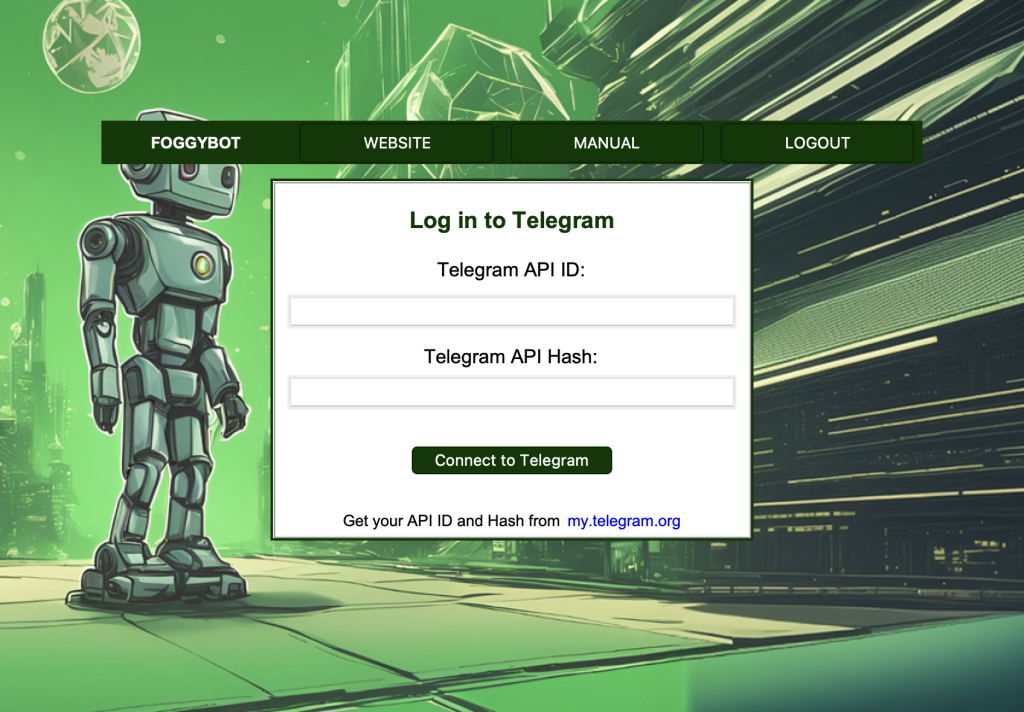
Setting Up The Scraper
In order to use the scraper, you need to follow the link here and download it. Those are the only FOGGYBOT scraper download links, so always come back to this website if you need to download it again.
You then need to install the scraper and launch it using your API Hash & API ID, which you can get then login with by following the next steps:
- Go to my.telegram.org
- Enter the phone number that is linked to the Telegram account that uses FOGGYBOT and click next
- On the next page, enter the access code that was sent to your Telegram & log in
- After logging in, select API Development Tool
- Fill out the form:
- App Title: FOGGYBOT Scraper
- Short Name: Scraper
- URL: https://my.telegram.org/
- Platform: Desktop
- Click create application & you will now have your API Hash & API ID
- Now enter them in the FOGGYBOT Scraper & click Connect
- Now enter your phone number (including the international dialling code) & you will receive a code from Telegram
- Enter the code receive from Telegram & click Connect
- You are now logged into the scraper
It can take 10 seconds or so to load the chats so just let it do its thing when you login & it will work well.
Using The Scraper
Once you have logged in to the scraper you will see a list of chats with 3 checkboxes alongside them.
These checkboxes enable you to choose if you want to scrape contract from messages from one or several types of users in the group/channel you are scraping. You can choose to scrape messages from Admins, Users & Bots.
Once you have chosen your chats & user type, you can simply click the Start Scraping button & the scraper will start running. You can stop the scraper at any time by clicking Stop Scraping.
If you only want to scrape a contract address once in case several groups post it, click ignore duplicates. That way the bot will not try to buy the same token several times if you have Auto Buy enabled.
