The buy buttons on the keyboard when you paste a contract are customizable for both ETH & BNB as well as SOL.
In order to do so, you just need to navigate to the ‘Wallets’ section and click ‘Settings’, then on the settings keyboard you just need to click ‘Buy Button’ and it will take you to the page below:
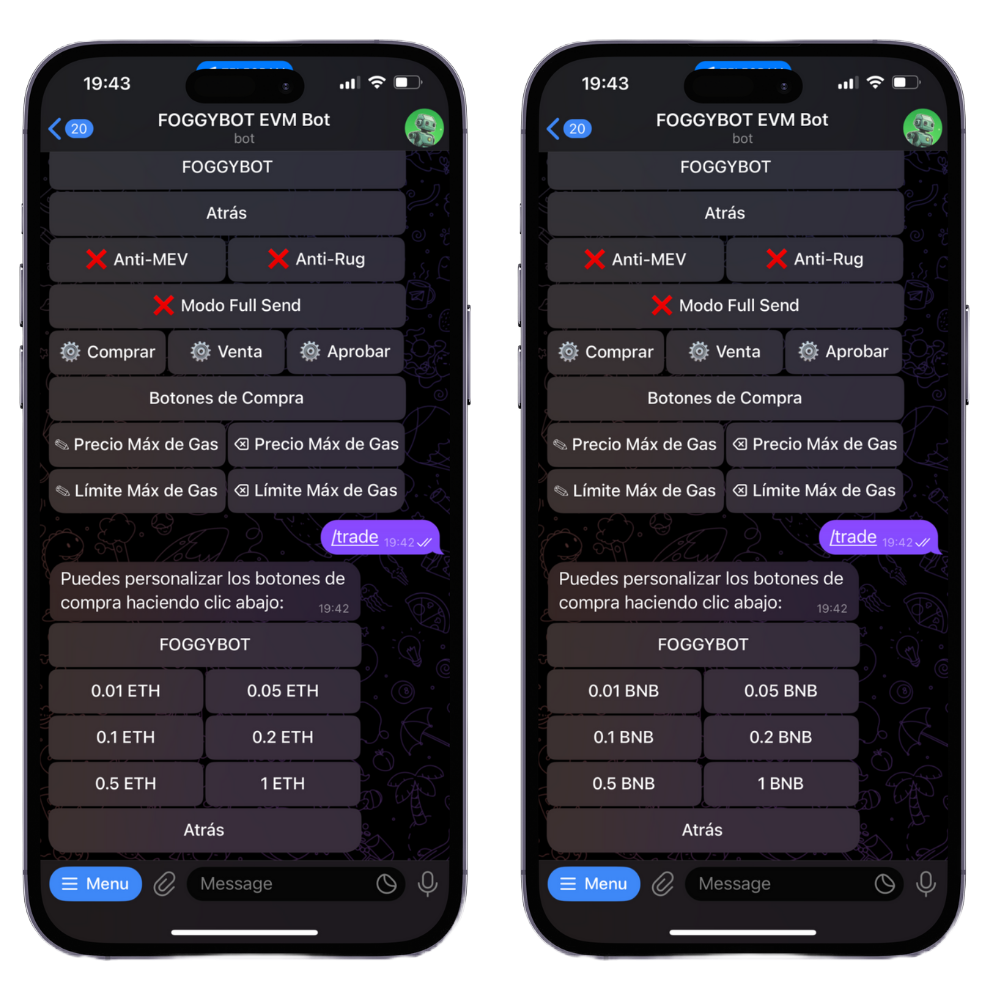
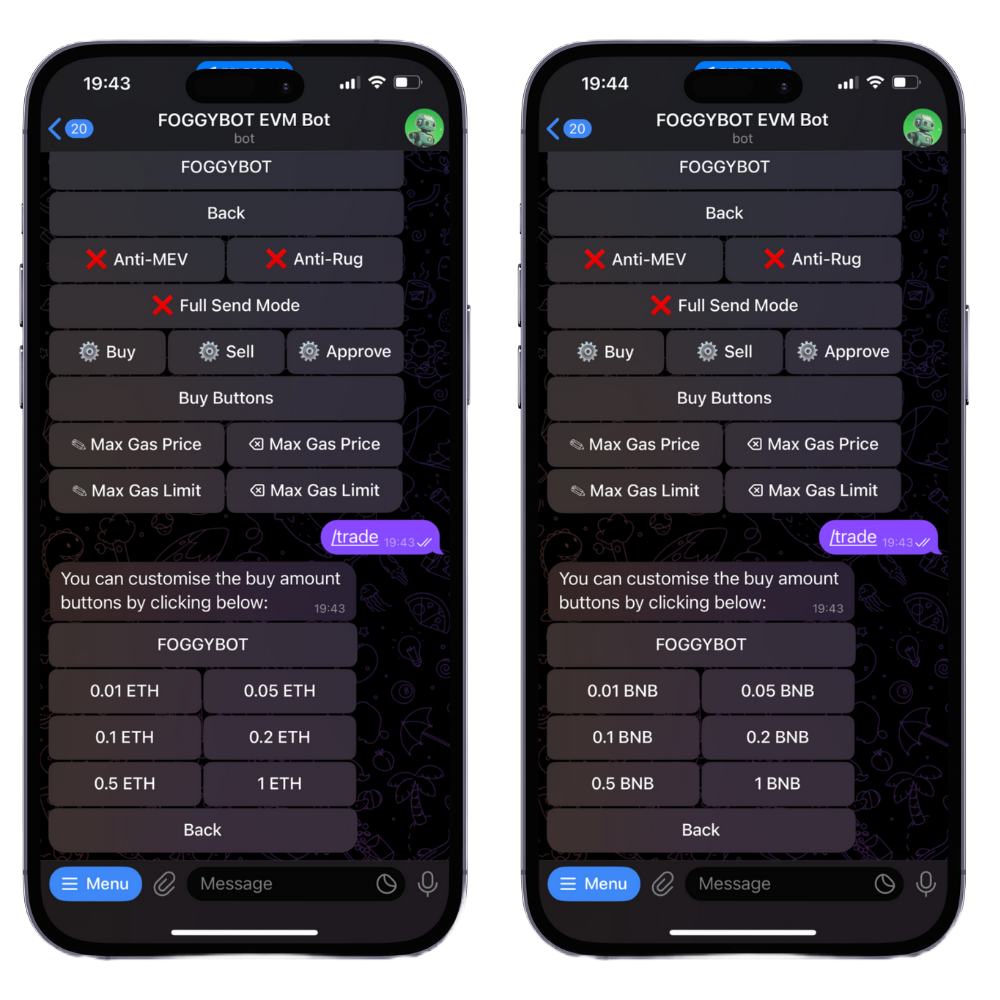


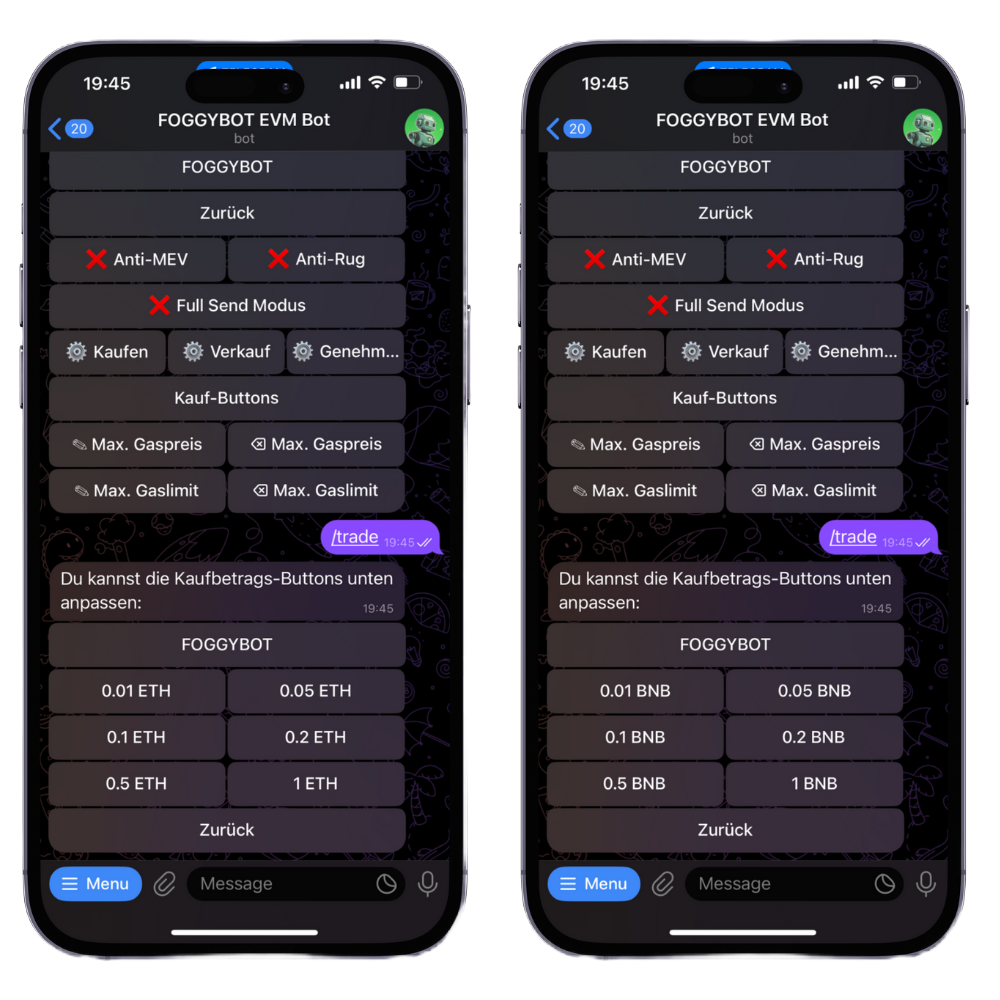



Once there, you simply click the button you want to change the buy amount for and you will be prompted to enter a new amount, which will now show up on the buttons when you paste a contract in the chat.
You can also change the buy button values for other USDC/USDT and they will show up if you change the wallet base to one of them.
