To start using the bot, head to either our EVM (ETH/BNB) or SOL bot and start, verify you are human with Safeguard, then go back to the bot, click trade & FOGGYBOT will then create a user for you and bring you to the page below:


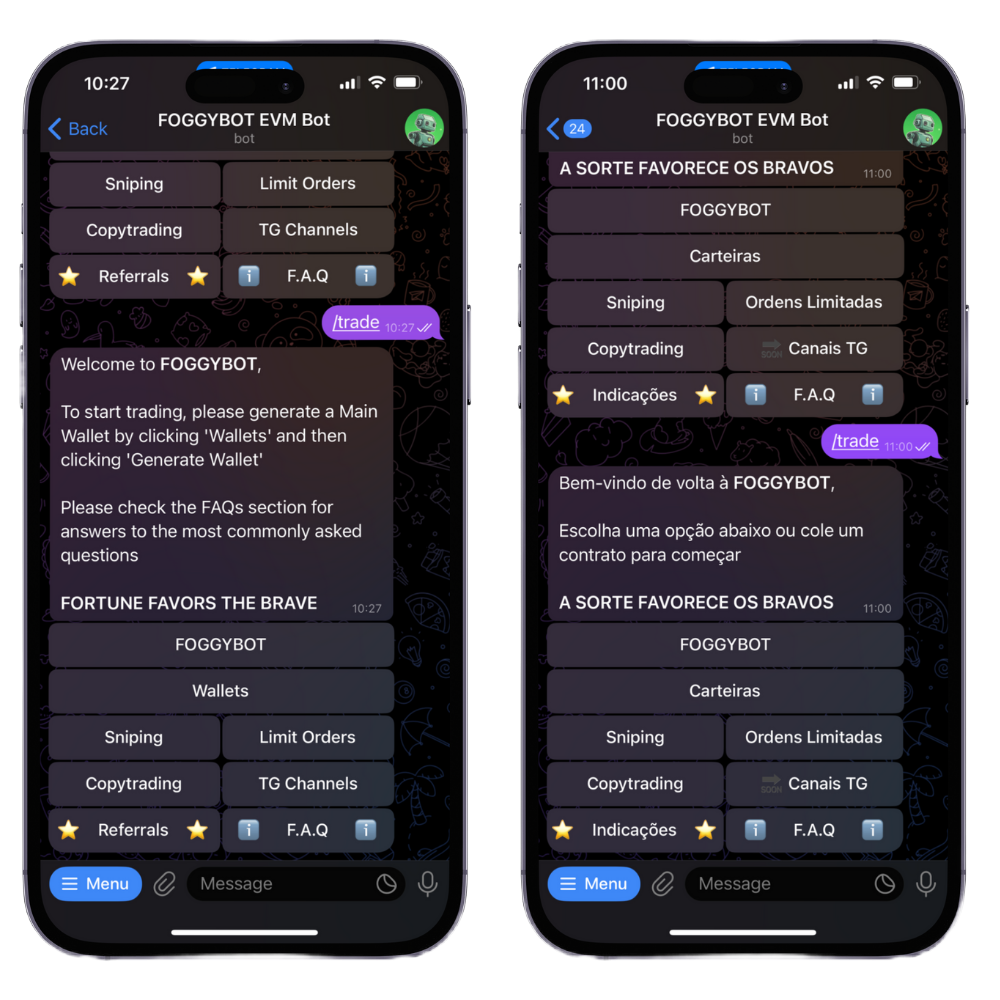
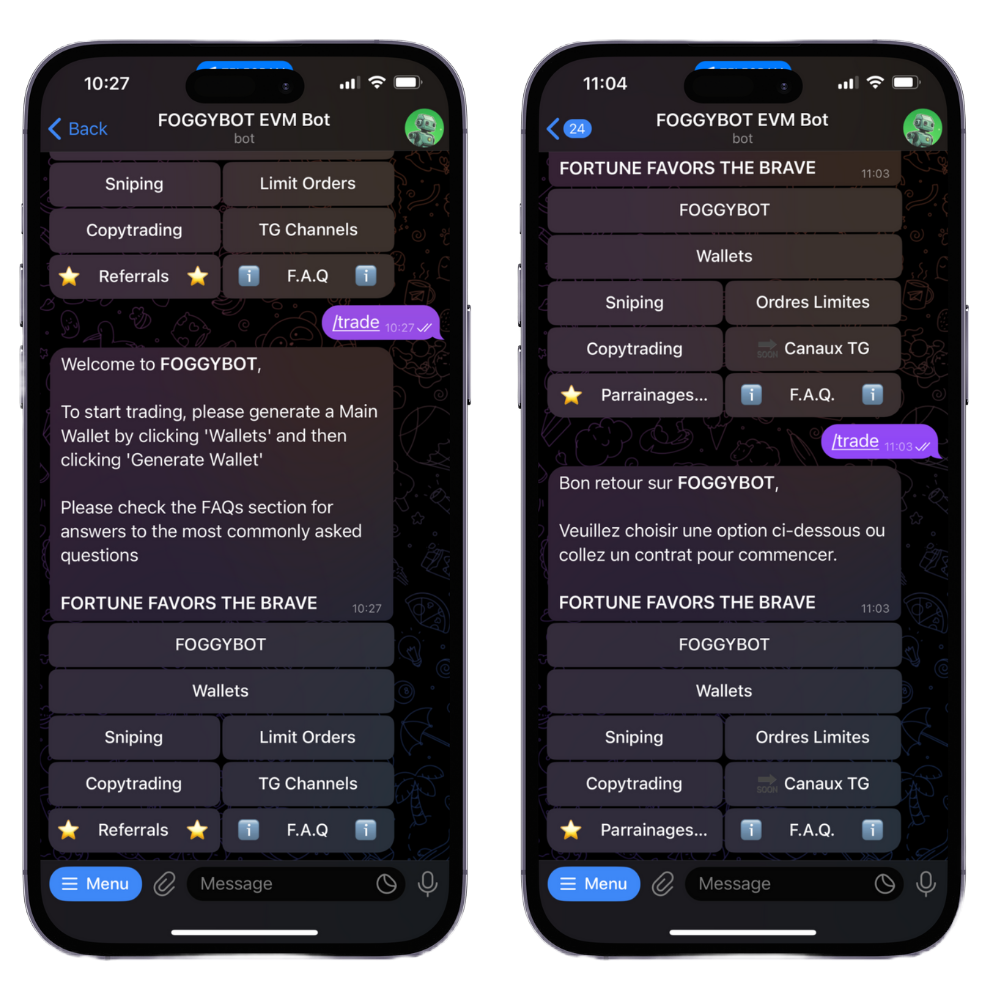
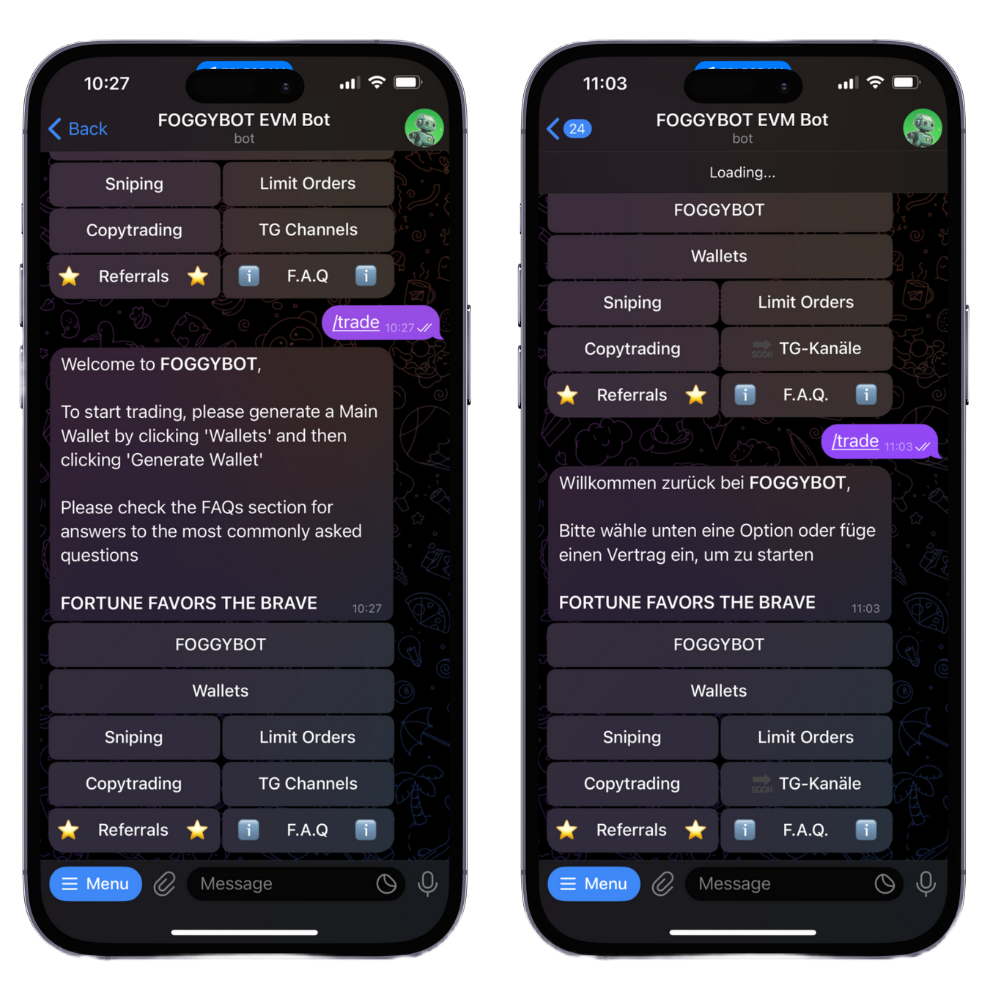
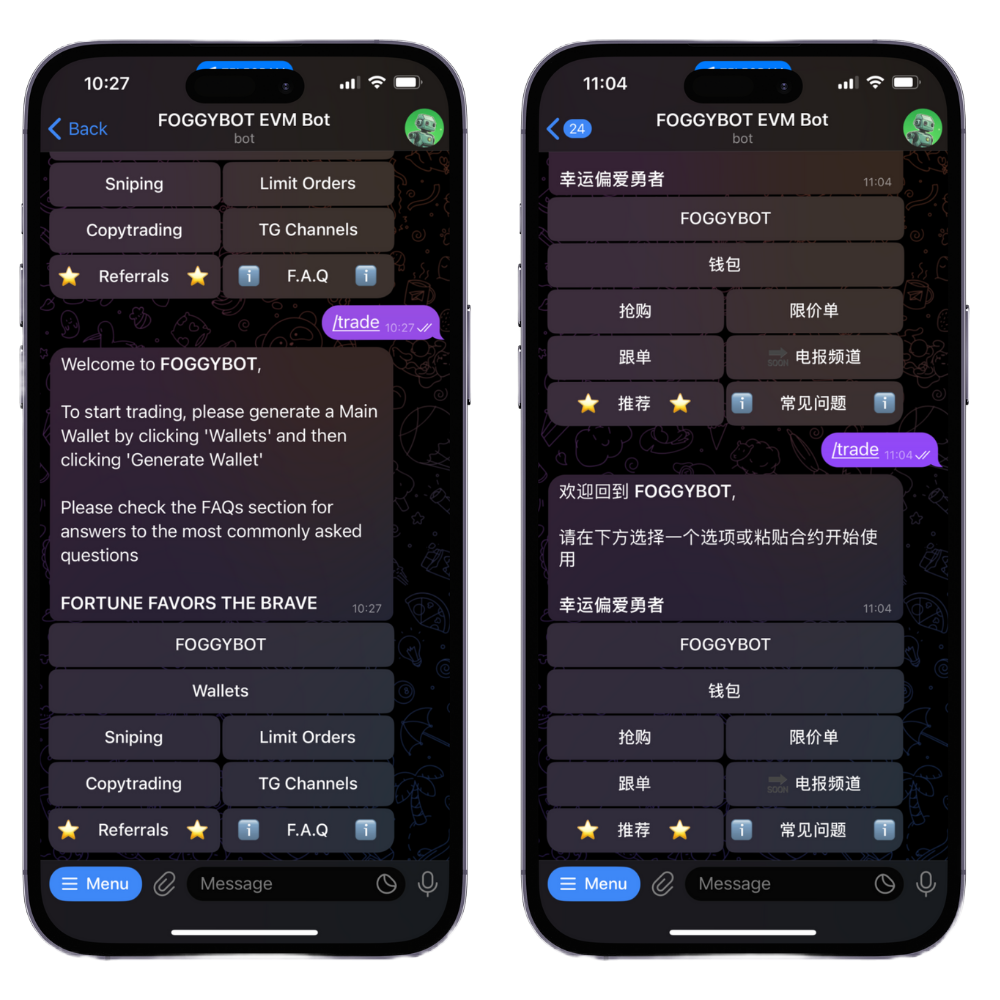
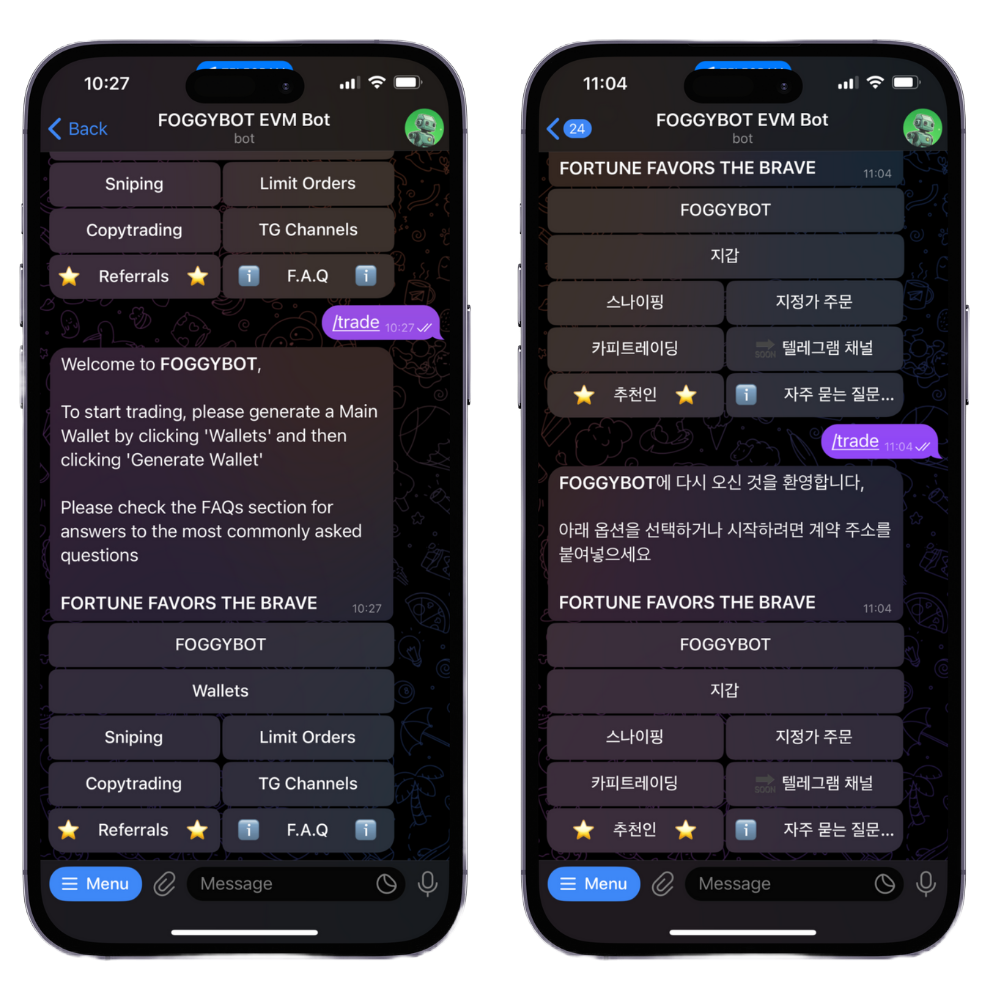

Before being able to use any of the features of the bot, you will need to create a Main wallet. You can create one for ETH, one for BNB, or both. Same for SOL on the Solana bot. We explain how to do so in the next section.
You can come back to this menu at any time by clicking the ‘Menu button and clicking ‘Trade’ or typing /trade in the chat.
