When you buy a token using the bot, either automatically or manually, and the transaction succeeds, the bot will bring up a Trade Monitor that auto refreshes every 10 seconds so you can monitor your trade
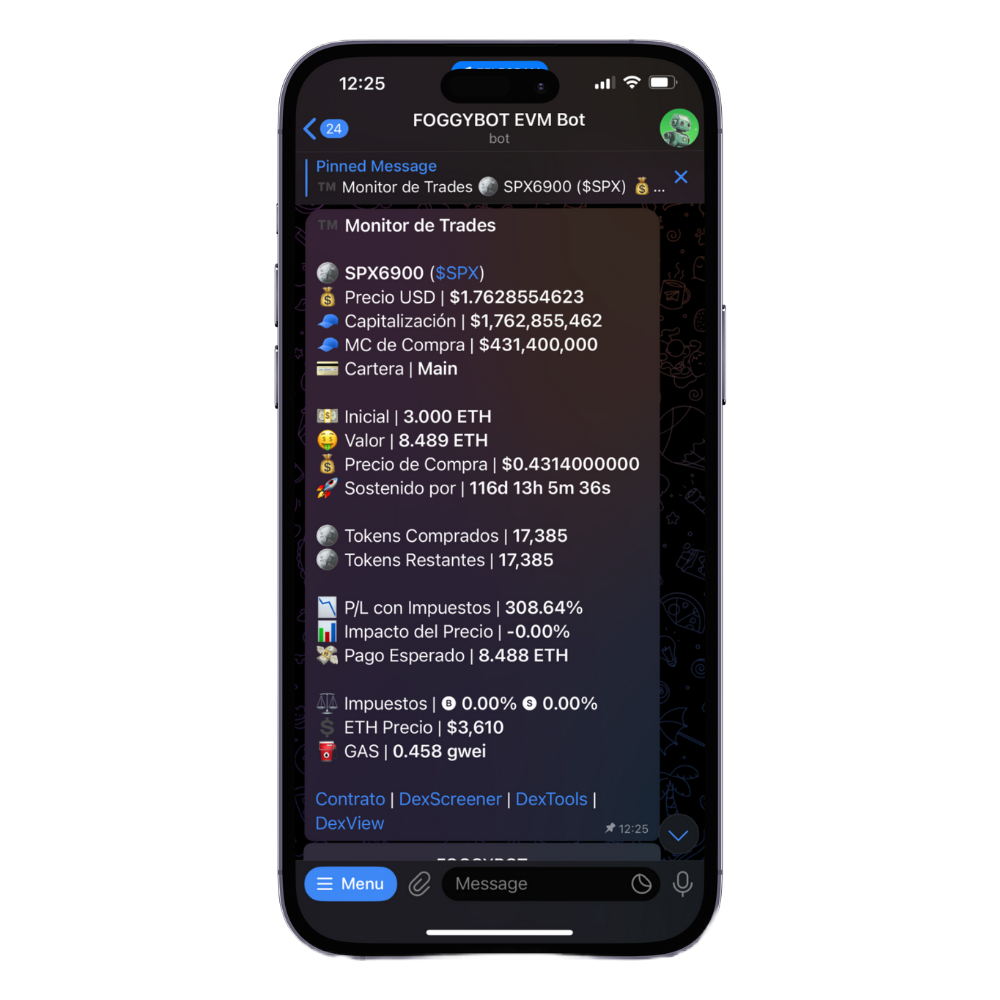
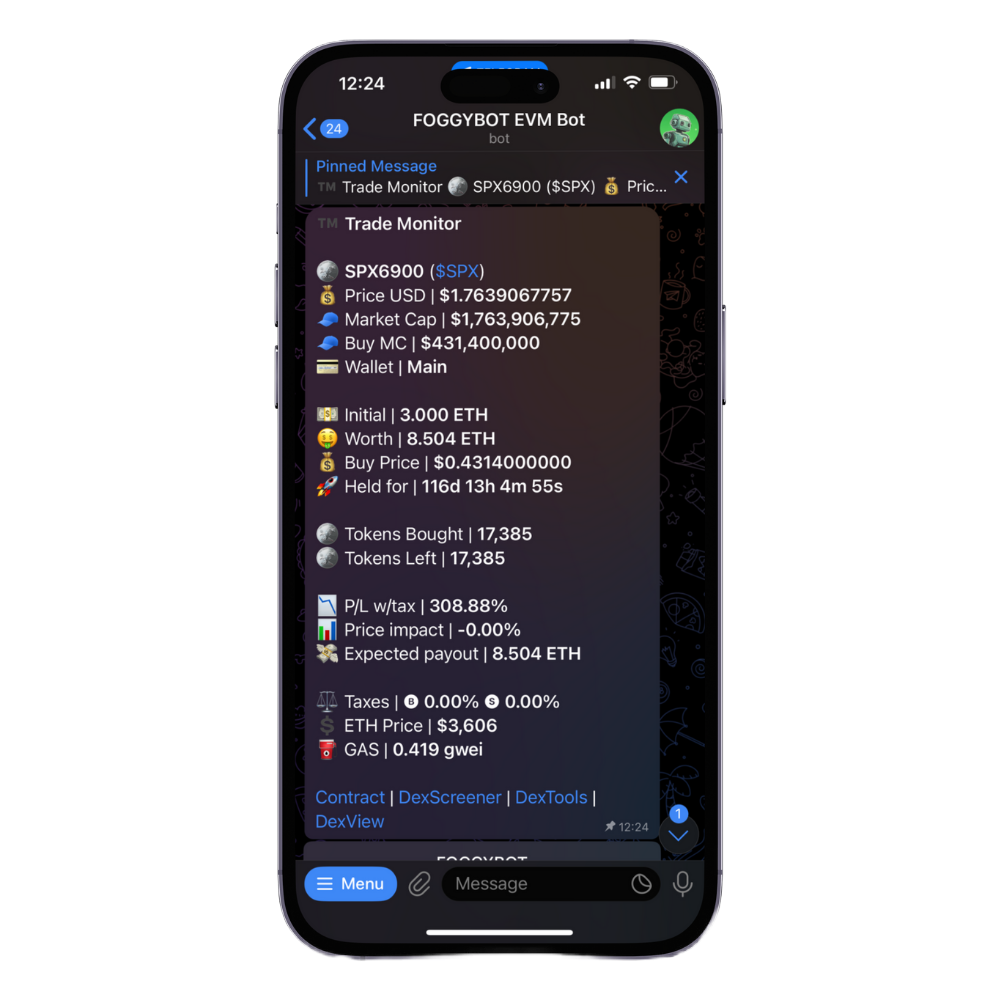
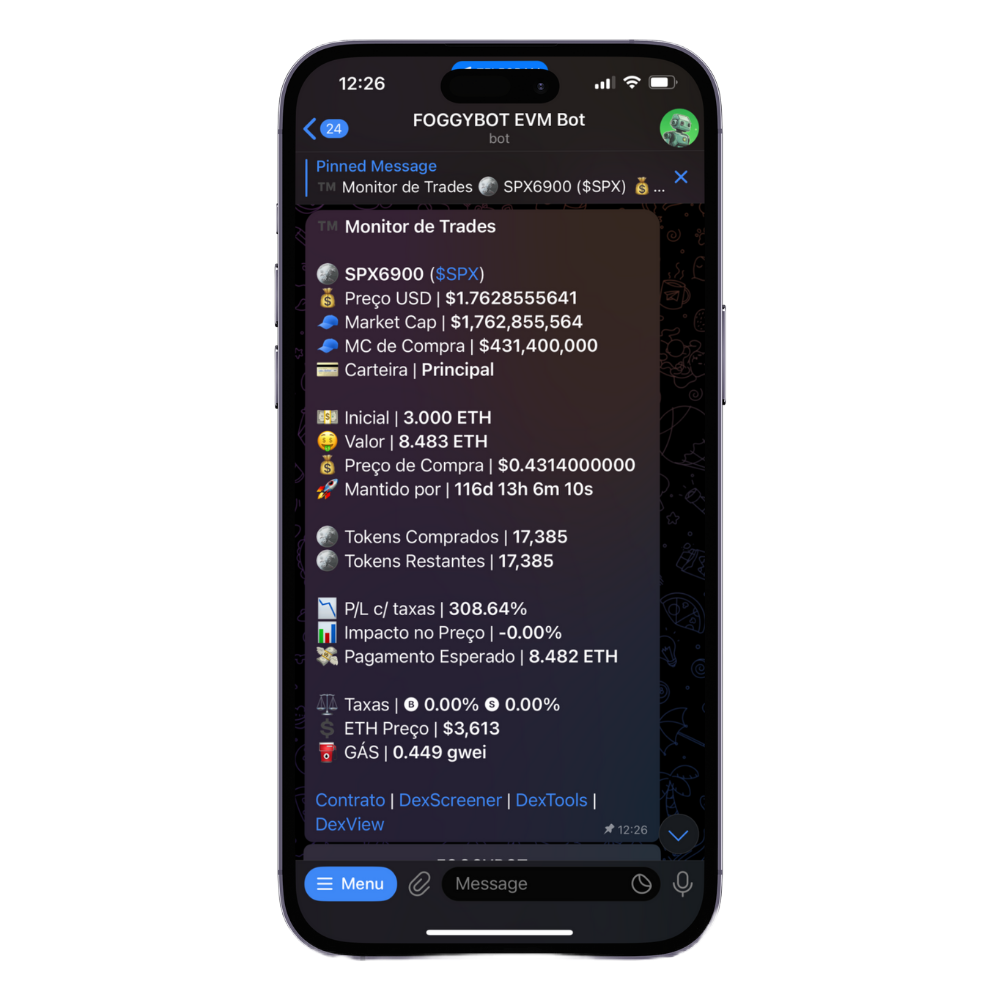
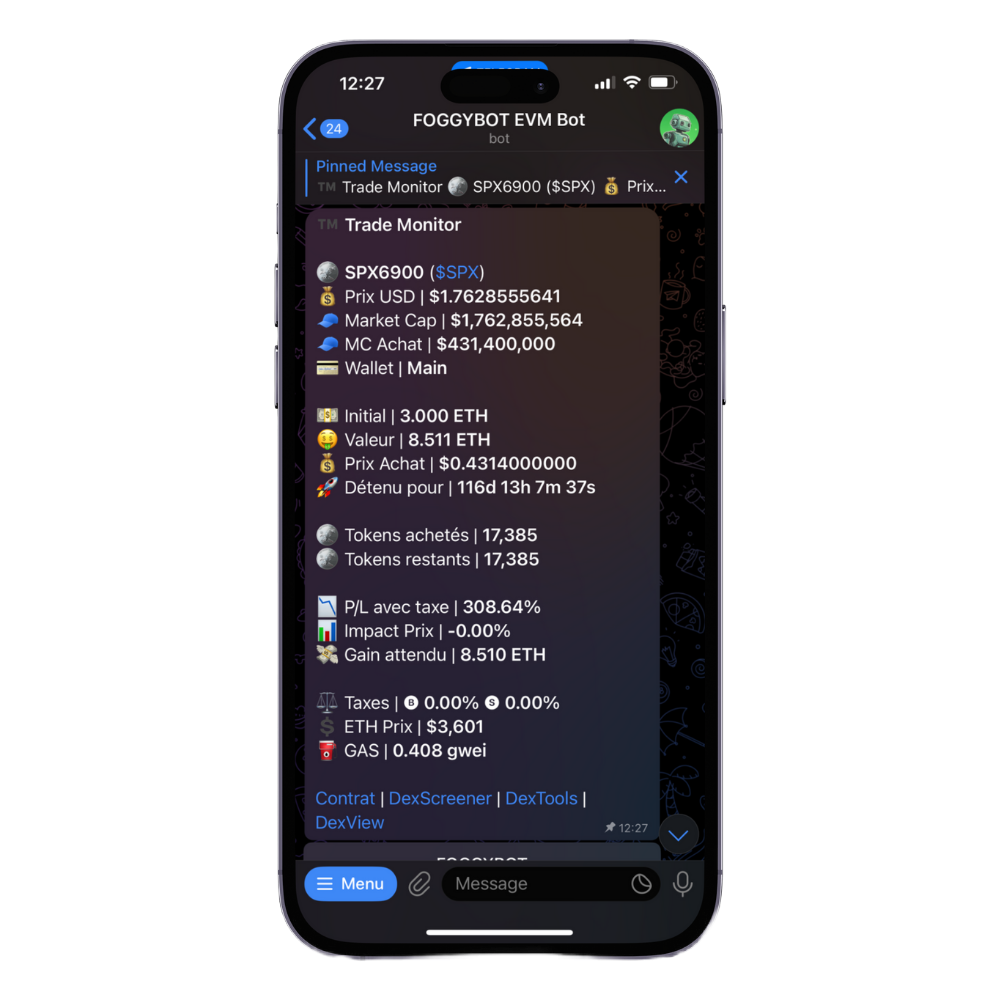
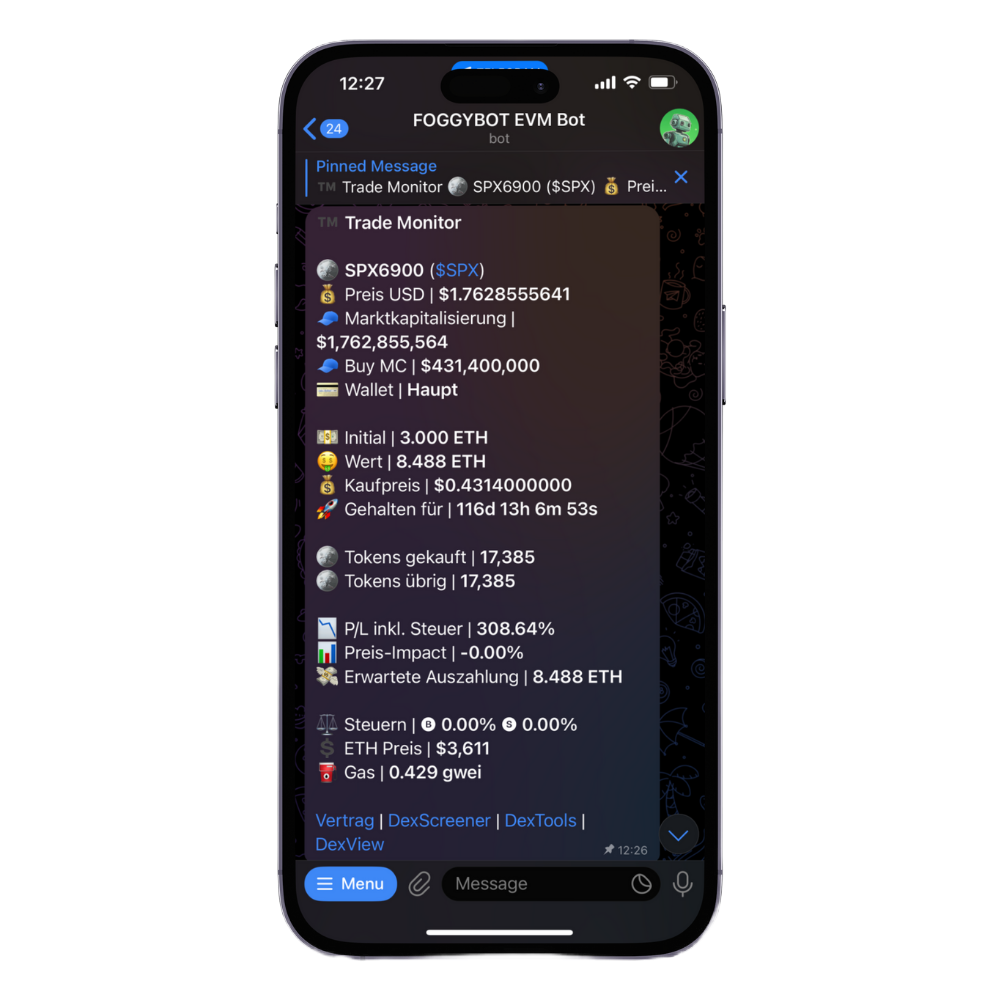
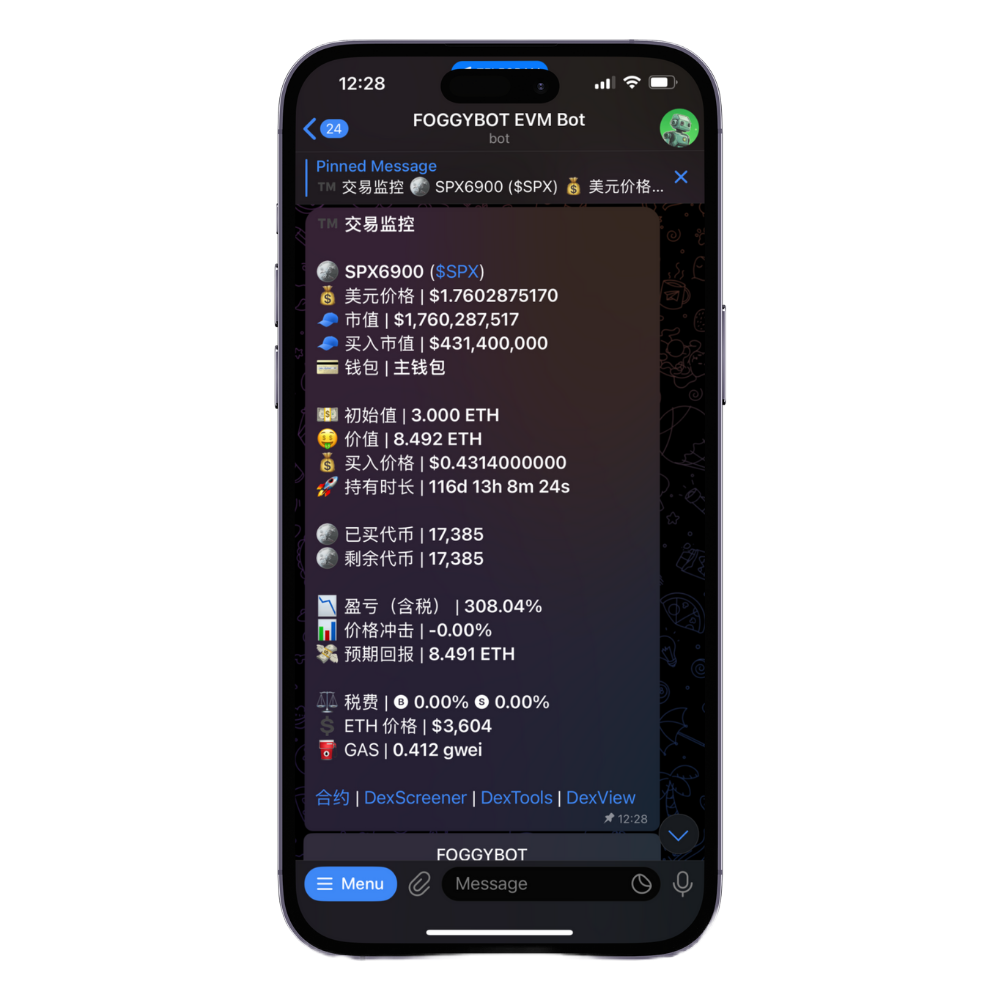


The trade monitor includes the wallet this trade concerns, the token symbol & name, the latest price of the token in USD, the initial amount of ETH/BNB/SOL/USDC/USDT spent on the token, the current worth in ETH/BNB/SOL/USDC/USDT, how long you have had this trade, the amount of tokens you bought & the amount of tokens you have left from this trade, the buy & sell taxes for this token, the current price of ETH/BNB/SOL in USD & gas in gwei, the PnL % after taxes and the expected payout.
It also has links for the contract on Etherscan, DexScreener, DexTools & DexView.
